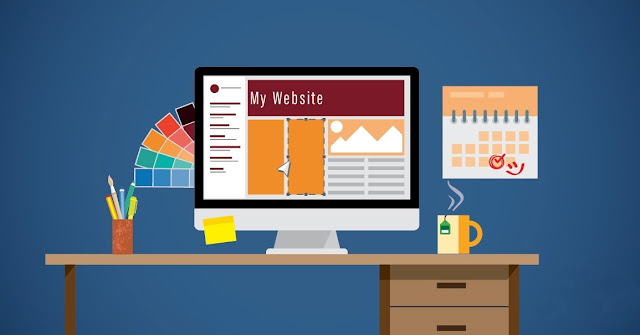How I Fixed Broken Links Quickly
Broken links can hurt SEO, frustrate readers, and damage your blog’s credibility. I will share how I found and fixed broken links quickly using useful tools, effective redirects, and proactive strategies. Introduction Broken links are every blogger's nightmare. They creep into your site over time, whether from deleted posts, outdated references, or external websites that disappear without notice. For readers, they create frustrating dead ends. For search engines, they indicate poor site health. I encountered this problem directly when my WordPress blog began displaying crawl errors and 404 pages. Instead of panicking, I got to work and resolved them quickly. Here’s how I did it, step by step. Why Broken Links Are a Big Deal SEO Impact: Google penalizes sites with too many broken links. User Experience: Readers lose trust when they hit dead ends. Lost Authority: Broken outbound links weaken credibility. Reduced Crawl Efficiency: Bots waste time on non‑existent pages. Step‑by‑Ste...